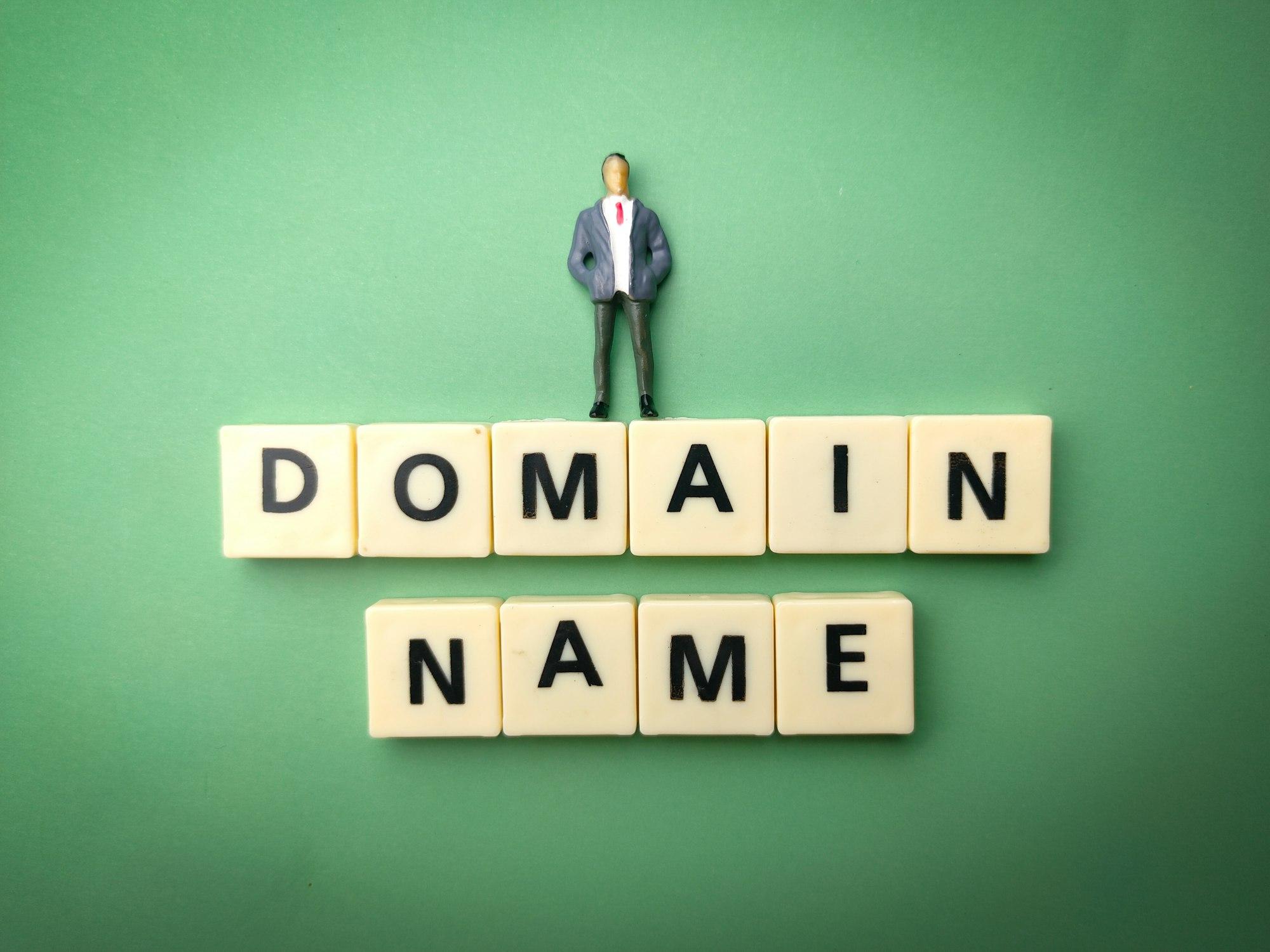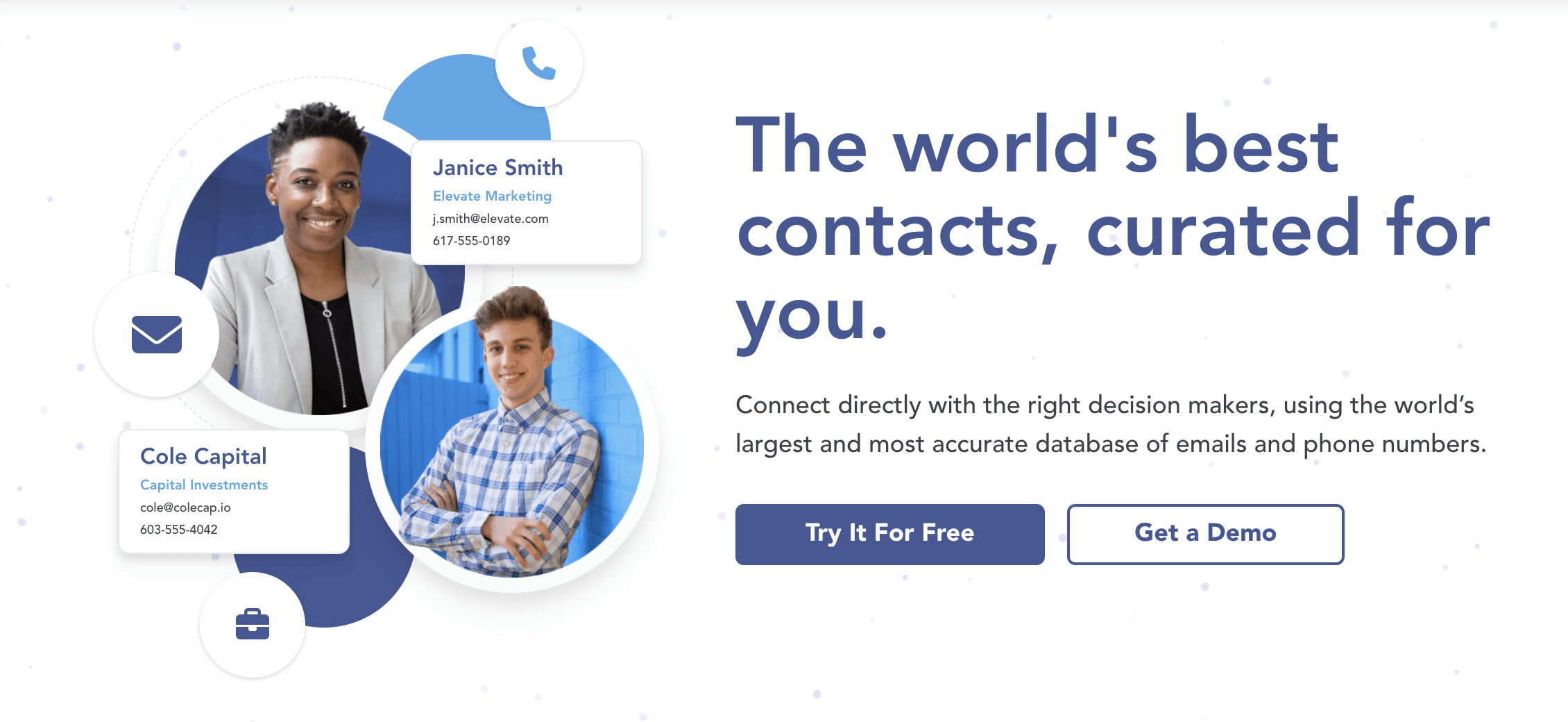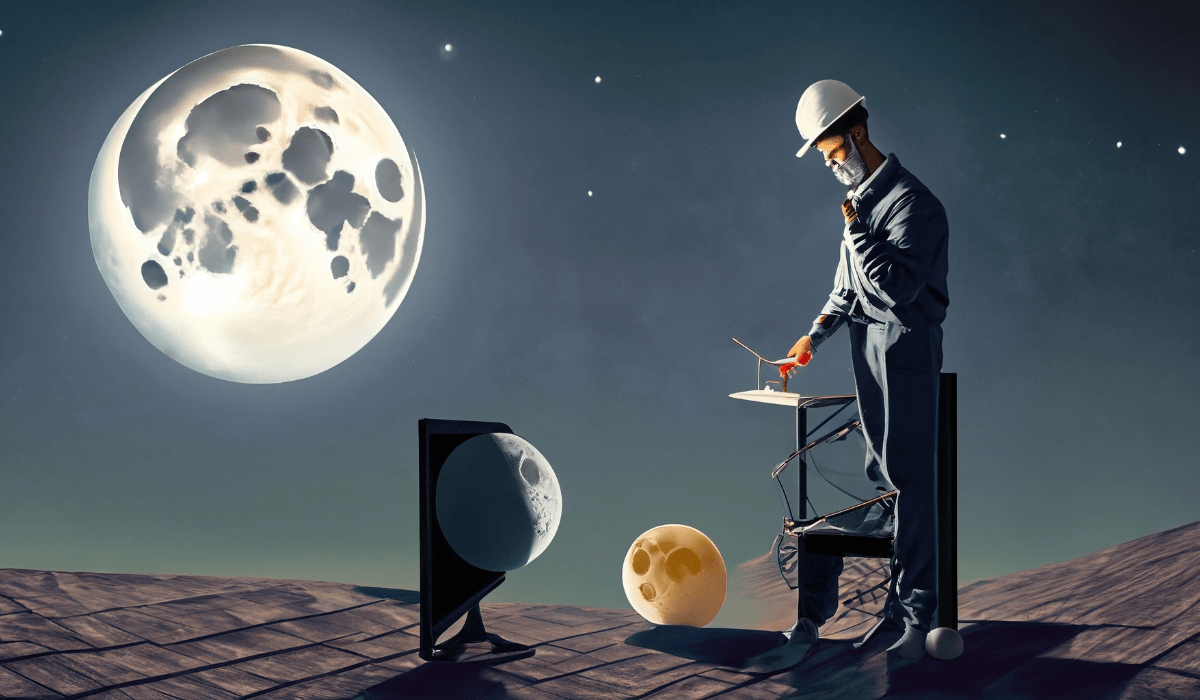In the contemporary digital landscape, SSL benefits are indispensable for establishing a secure and credible online presence. SSL (Secure Sockets Layer) and its successor, TLS (Transport Layer Security), provide essential protection by establishing an encrypted link between a website and a user’s browser. This encryption safeguards sensitive data, such as login credentials and financial information, during transmission.
Beyond data security, SSL benefits directly impact user trust and perception. The visual cues of the padlock icon and “HTTPS” prefix offer immediate reassurance, signaling a commitment to website security. Additionally, search engines like Google favor secure websites in their rankings, enhancing visibility and driving organic traffic.
By investing in SSL/TLS, you demonstrate to visitors that you value their privacy and security. This builds a foundation of trust, increasing the likelihood of conversions, lead generation, and overall business success in the online realm.
1. SSL Benefits: Building Trust for a Superior Customer Experience
In today’s security-conscious digital landscape, SSL benefits are essential for creating a positive and trustworthy online presence for your business. Let’s delve into the specific ways SSL builds trust and improves the overall user experience.

1.1 Visual Trust Indicators: The Padlock and HTTPS for SSL Protection
First impressions matter online, and SSL provides an immediate signal of security to visitors. The instantly recognizable padlock within the browser address bar and the “HTTPS” designation indicate that a website employs SSL/TLS encryption.
These visual cues offer immediate reassurance to visitors, signaling a commitment to online security. This simple, but powerful, visual indicator helps establish trust from the moment a user arrives at your website.
SSL Benefits: SSL Trust Indicators at a Glance
| Visual Trust Indicator | Description |
|---|---|
| Padlock Icon | Appears in the browser address bar, indicating encrypted communication. |
| HTTPS Prefix | Replaces the standard HTTP in the URL, signifying a secure connection. |
| Green Address Bar (EV SSL) | Some premium SSL certificates (Extended Validation) trigger a green address bar – the highest level of visual trust signal. |
1.2 SSL Encryption: Safeguarding Data for Peace of Mind
While visual cues are important, the core of SSL benefits lies in protecting sensitive data during transmission. SSL benefits extend to robust protection for sensitive data. By encrypting logins, financial transactions, and personal information, SSL/TLS helps shield users from cyber threats.
This knowledge provides website visitors with peace of mind, knowing that their interactions with your site are secure. In an era of data breaches, this encryption demonstrates your dedication to customer privacy and security.
1.3 Smooth Transactions: SSL for a Frictionless Experience
SSL benefits contribute to a seamless and enjoyable online experience for visitors. An SSL certificate helps ensure seamless online interactions. By preventing security warnings and browser interruptions, SSL promotes a smooth user experience.
This translates into fewer abandoned shopping carts, greater confidence when completing forms, and a more positive overall impression of your website. Visitors are less likely to encounter roadblocks that undermine their trust and willingness to engage. A frictionless experience reinforces the sense of professionalism and builds confidence in your brand.
By implementing SSL, you create a secure environment for visitors, protecting their data and fostering a sense of trust that leads to higher engagement and conversions.
2. SSL Benefits: Your SEO Powerhouse
Search engines like Google prioritize secure websites to provide their users with the best possible experience. Let’s explore how SSL can boost your website’s search engine visibility.

2.1 Google’s HTTPS Preference
Google has openly stated its preference for websites secured with HTTPS – the encrypted version of HTTP that signals the presence of an SSL/TLS certificate. This preference has become a significant factor in how Google determines search engine rankings.
2.2 Competition
Moreover, lacking an SSL certificate can give your competitors an advantage in search results. Imagine two nearly identical websites offering similar products or services.
The one with visible signs of SSL security is likely to enjoy a higher ranking, leading to greater visibility.
SSL benefits How SSL Impacts Key Ranking Factors
| Ranking Factor | How SSL Impacts It |
|---|---|
| Security | SSL directly fulfills Google’s HTTPS preference, signaling a secure, encrypted website. |
| User Experience | SSL contributes to a smoother, frictionless experience with fewer browser warnings. This improved UX can indirectly lead to better search rankings. |
| Mobile-Friendliness | SSL certificates are often a core component of a mobile-optimized website. This supports best practices for mobile SEO and can indirectly enhance mobile rankings. |
2.3 Visibility = User Experience
Visibility and user experience go hand-in-hand. Websites that consistently rank well in search results enjoy significantly more organic traffic. SSL, as a contributor to better search rankings, becomes a core ingredient in providing a positive user experience – visitors can easily find and confidently interact with your site.
SSL Benefits: How SSL Impacts Key Ranking Factors
| Ranking Factor | How SSL Impacts It |
|---|---|
| Security | SSL directly fulfills Google’s HTTPS preference, signaling a secure, encrypted website. |
| User Experience | SSL contributes to a smoother, frictionless experience with fewer browser warnings. This improved UX can indirectly lead to better search rankings. |
| Mobile-Friendliness | SSL certificates are often a core component of a mobile-optimized website. This supports best practices for mobile SEO and can indirectly enhance mobile rankings. |
Remember: While it’s a significant factor, SSL is just one element within Google’s complex ranking algorithm.
While not the sole ranking factor, an SSL certificate is a clear signal to search engines that you prioritize security and user experience, leading to improved search rankings and increased online visibility.
3. SSL Benefits: The Ripple Effect – Additional Advantages

Beyond trust and search engine rankings, SSL benefits have a ripple effect, positively impacting other aspects of your online presence. Let’s delve a bit deeper into these benefits:
3.1 Brand Reputation & Credibility
In the digital world, perception counts. Secure websites are intrinsically viewed as more professional, reliable, and trustworthy. This positive association strengthens your brand’s reputation, positioning you as a business that goes the extra mile to safeguard customer information and interactions. This commitment speaks volumes about your values, generating goodwill and building a loyal audience.
3.2 Conversion Potential & Customer Confidence
When trust and confidence are present, conversions often follow. Visitors feeling secure on your website are more likely to make a purchase, sign up for your newsletter, fill out a contact form, or engage in any other desired action. By removing the anxiety around data security, you lower barriers to interaction, potentially driving higher sales or leads.
3.3 Regulatory Compliance & Industry Standards
For businesses operating in sectors that handle sensitive data, SSL or TLS certificates are often crucial for compliance. Healthcare, finance, e-commerce, and other industries have strict regulations to protect consumer privacy. Standards like HIPAA (healthcare) or PCI DSS (payment transactions) frequently mandate SSL/TLS as a fundamental security measure. Being compliant not only protects your customers but also demonstrates that you uphold industry best practices.
Before and After: SSL Implementation benefits
| Scenario | Without SSL Certificate | With SSL Certificate |
|---|---|---|
| Customer Perception | Visitors may hesitate due to concerns about data security | Visitors feel secure and confident interacting with your website |
| Brand Reputation | Perceived as less reliable or professional compared to secured competitors | Positively associated with security, trustworthiness, and commitment to customer protection |
| Regulatory Compliance | May be non-compliant if handling sensitive user data | Meets compliance standards if required in your industry |
| Sales & Conversions | Lower conversion rate possible due to lack of trust | Improved conversion rates driven by enhanced trust and security |
Investing in an SSL certificate signals your commitment to safeguarding customers and their interactions with your business. This has a compounding effect, generating positive outcomes ranging from stronger brand reputation to increased conversions, customer loyalty, and regulatory compliance.
4. Implementing SSL/TLS on Your Website
Implementing SSL/TLS on your website typically involves a few key steps, but the specifics can vary depending on your web hosting provider and technical expertise. Here’s a general breakdown of the process:
- Generate a Certificate Signing Request (CSR): This is a file containing information about your organization and domain name. It’s like a digital fingerprint that uniquely identifies your website. Many web hosting providers offer a CSR generation tool within their control panel.
- Choose an SSL Certificate: There are different types of SSL certificates available, depending on your needs and budget. Here’s a brief overview:
- Domain Validation (DV): Validates website ownership, ideal for basic websites.
- Organization Validation (OV): Verifies ownership and some additional company information.
- Extended Validation (EV): Most comprehensive validation, displays a green address bar for maximum trust signals.
- Purchase your SSL Certificate: Numerous SSL certificate authorities (CAs) offer various types of certificates. Consider factors like validation level, cost, customer support, and warranty when making your choice.
- Install the SSL Certificate: This step involves uploading the certificate files and activating them on your web server. Many web hosting providers offer user-friendly installation tools or may even handle this process for you.
- If you’re comfortable with technical aspects, you can manually install the certificate using server configuration tools.
- Enable HTTPS: Once the certificate is installed, you need to configure your web server to use HTTPS by default. This ensures all website traffic is encrypted.
Here are some additional points to consider:
- Free vs. Paid SSL: While free SSL options exist (like Let’s Encrypt), they may have limitations in validation level and customer support compared to paid certificates.
- Technical Expertise: If you’re not comfortable with technical aspects, consider seeking help from your web hosting provider or a web developer.
- Renewal: Most SSL certificates have a validity period (typically 1-3 years). Ensure you renew your certificate before it expires to maintain a secure connection.
Remember, these are general steps. It’s always recommended to consult your web hosting provider’s documentation for specific instructions related to their platform. They may even offer additional support or have tutorials to guide you through the SSL implementation process.
5. Frequently Asked Questions About SSL Benefits
Let’s address some common questions to better understand the value and complexities of SSL certificates.
5.1. Do I need an SSL certificate if I don’t process payments on my website?
Yes, you do! SSL benefits extend far beyond e-commerce sites. Any website collecting personal information (names, email addresses, etc.) through forms should prioritize data protection with SSL encryption. This builds trust even with non-transactional interactions.
5.2. Can I get a free SSL certificate? Does Free Reduce My SSL benefits?
Yes, there are options for free SSL certificates (often called Let’s Encrypt). However, these typically come with some limitations, such as a shorter validity period and less customer support compared to paid certificates. It’s essential to weigh the cost vs. the level of validation and support required for your specific business needs.
5.3. Is installing an SSL certificate complicated?
The process can vary depending on your web hosting provider and technical expertise. Many hosting providers offer simplified installation tools or even include SSL as part of their packages. If you’re not comfortable making these changes yourself, consider seeking the help of a web developer.
5.4. Will an SSL certificate slow down my website?
In the past, there might have been slight performance overheads associated with the encryption process of SSL. However, advancements in technology and web server setups have minimized these impacts. In most cases, the benefits of SSL far outweigh any minor potential for slowing down.
5.5. How do I know if my website already has an SSL certificate?
The easiest way is to check your browser’s address bar. Look for the padlock symbol and/or the “HTTPS” prefix in your website’s URL. If you don’t see these indicators, chances are your site does not have SSL.
Conclusion: SSL Benefits
In conclusion, SSL benefits extend far beyond the simple padlock icon. By investing in SSL/TLS, you safeguard customer data, enhance trust, and gain an undeniable edge in search engine rankings. From the moment visitors see the visual security cues, a sense of confidence is established, encouraging interaction and building loyalty.
Moreover, SSL’s impact ripples throughout your online presence. It demonstrates professionalism, contributes to regulatory compliance, and often results in increased conversions and better overall customer experience. If you haven’t explored SSL benefits yet, the time is now. Secure your website, improve its visibility, and unlock the full potential of the digital landscape.